Productivity is the key point for software development. There are so many fields to learn and understand and if you are not productive, God may save you.
In this blog, I’ll share the key components of my laptop setup and how they have helped boost my efficiency.
Operating System: Arch linux with i3wm
Arch is an open source, light weight, rolling release model, highly customizable with rich package manager linux operating system. If you feel like why Arch, then Visit this blog.
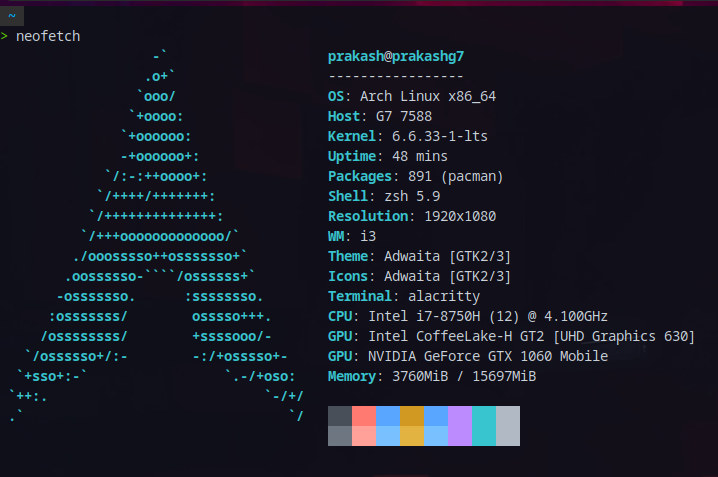
i3wm is one of the best tiling window manager for me. It allows us to manage workspace (ws) and add specific application under specific workspace. I feel so happy
:)that when I open my laptop, my full workspaces is ready with all necessary applications. I am fully ready to work, no need to open browser or any other applications manually. I prefer ws1 for terminal, ws2 for browsers, ws3 for notes, ws9 for socialize and ws10 for code. So with my 1 click I can navigate to my particular workspace.
I have my own key-bindings for my ease.For example:
mod + Shift + qkills all applications except terminal (alacritty)mod + \executes the flameshot for screenshot
Here is my .dotfiles config for i3
Productivity Tools
- Polybar is a highly customizable status bar. You can add your own config to see information of RAM, CPU, local-IP, i3, Date and so on.
Here is my .dotfiles config for polybar
Rofi is a powerful and handy application launcher and window switcher. I mostly use it for application launching only.
I use Obsidian for documentation and my daily todos. My daily todo keeps me on track and organized. I make almost all of my documents using Osidian (mostly .md) and it’s community plugins (kanban, Diagram.net, mindmap).
Pandoc is super cool tool which I mostly use to change my .md files to .pdf
Here is my blog for Markdown and pandoc
Development Environment
- Neovim is highly customizable code editor. Neovim allows us to write lua which makes configuration very easy. Its extensive plugin ecosystem like
lsp, treesitter, telescopeandlightning-fast performancehas captivated me.
Here is my .dotfile config for nvim
- I have selected Alacritty as my terminal. Alacritty supports for .toml config. I like to use Zsh instad of bash since it has Oh my zsh and I can use multiple cool plugins.
Here is my .dotfile config for alacritty
Here is my .dotfiles config for zshrc
- Tmux is a terminal multiplexer, allows me to manage multiple terminal sessions within a single window. It is useful when I am using server through
ssh.
Browser Productivity
- Vimium is a browser extension. It give Vim-like keyboards shortcuts. I can go left, down, up and right using
h,j,k,l. Some of its cool shorthands are:ggscrolls to the top of the page.shift+gscrolls down of the page.shift+hgoes browser history back.shift+lgoes browser history forward.shift+jchange browser tab down.shift+kchange browser tab up.fshows all clickable links with unique alphabet associated with it.
Note: This is my setup for now. It has really increased by efficiency to work.